Well, today is another beautiful day in Pennsylvania. A little warmer than I would like (86 degrees!), but hey I'll take these blue skies and puffy crisp clouds any day of the year. Today I took the boys out to the pumpkin festival in a nearby town. Found out there is such as thing as "snake squash." And it is green and looks like a snake. UGH!! I hate snakes so that is one fall squash I will not be eating or displaying as decor around my house. Here is a photo in case you've never seen one (unretouched)---it is actually kind of cool looking:

And here are a few more fun fall pumpkiny (is that a word?) photos from today (again, not retouched yet):



As promised yesterday, here is another texture stock photo for everyone today. I will keep this freebie posted for one week and then take it down and put it in my store with some other texture stock photos. I hope you like it! Click on the image to download, please don't share my links with friends---send them here, let me know if you like it and even if you don't, and if you right mouse click and save you will not get the 12x12 300dpi version. You must download it to get the full size version. My October "Trunk of Pixels" at Divine Digital is selling very well, better than any grab bag I've done to date. I hope everyone likes what is in their "trunk!" If you haven't picked it up yet you have until tomorrow at Midnight to grab my trunk and the other designers' trunks.

Now, yesterday Lainey asked me to give a little lesson on how to use these texture stock photos. There are several ways that I use them, and I am only going to touch upon two ways today as I have to save other lessons for other days when I have nothing to blog about!!! Starting next week every Tuesday is going to be "Texture Tuesday" and I will post one free stock texture image. You have to understand, I am one of those crazy people who always has my camera with me everywhere I go. I charge my camera battery in the car that is how much I use it on the road! I have thousands of texture images. And thousands of locals around here that know me as the crazy lady taking pictures of dirt, walls, carpeting, garbage, etc. These are all high-quality images and they are all just sitting on my external hard drive waiting for me to use them. So I decided I'd start sharing my stash, one piece at a time. And what I don't share I'll sell as stock photos. Now, I can't promise a tutorial each week but when I think of something new you can do with these images, I will do a tutorial. So spread the word about "Texture Tuesdays!"
Now don't forget about my grab bag and two new commercial use products in the store--get your coupon code for these two products in yesterday's post:


Have a great weekend,
Cyndi
Texture Photo as Overlay
Open up a 12x12 square and colorize it with any color using the paint bucket. Slide the texture photo on top of the square you just colored. In the layer menu select overlay. Adjust the opacity to your liking. Now, if you don't like it. Try this. Before sliding it onto the colorzied square (your paper or background), go to Image>Mode>Grayscale. This will remove the color and give you a different look when you use it as an overlay layer. After you remove the color you may want to play with the levels and contrast a bit so that it is the way you like it. Now just do the same thing you did when the image was color.
Texture Photo in the Texturizer Filter
Open texture image. Go to Image>Mode>Grayscale and remove the color. Adjust the levels and contrast so that the image is very heavy on the blacks and whites but still retains some gray tones. You don't wnat " blah" image that is all gray. You want sharp blacks and whites with a little gray in between. I adjust first in levels and then in contrast. Save as a PSD file somewhere you can find it again. Create a blank 12x12 square and colorize it. Now, go to Filter>Texture>Texturizer. The textuizer filter will open. Click on the small arrow in a circle and click on "Load Texture." Load the texture image you just saved as a PSD file and then adjust scale and relief the way you want. Click Okay and your paper is texturized with the image.
 7
comments
|
Saturday, October 06, 2007
7
comments
|
Saturday, October 06, 2007










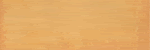
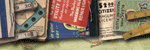

7 Comments:
Cyndi,
Thanks for the tutorial. I'm off to play. Hugs, Lainey
5:13 PM
Thanks so much for the tutorial and I eagerly look forward to more. You actually make it sound like I could do it! Thanks for the picture too to try it with too!
6:26 PM
Cyndi,
I would have to say that you have a new fan! I love your blog and the fact that you have your camera with you everywhere!
Thank you so much for sharing the tutorials and textures!!
6:48 PM
I love your work. I had to giggle about the "crazy lady taking pictures of dirt, etc." Because my kids just roll their eyes at me when I take those types of photos, too :)
3:09 PM
Hi Cyndi, so nice to finally get into your blog. Thanks for the texture download. I often use them to enhance papers and sometimes end up with so many layers that I can get five to six different papers and even more if I wanted to. So thanks for this texture which I will surely use.
For some reason, I have had problems downloading your textures. This is only the 2nd one I have been able. For some reason, 2share is so slow, and I am on DSL. I was determined that I would get that download and waited. Thanks for your generosity and kindness. Leavin LUV! XOXOXO
11:57 PM
Thanks for the texture photo and tutorial--so much to learn! I appreciate your willingness to share.
10:59 AM
Hey that is totally cool!! Thanks for the tutorial :) So when you take photos of textured items, do you make them all black & white before you try and use them as a texture?? I am thinking this sounds like fun!!
11:14 PM
Post a Comment
<< Home